直接代码
#import "ViewController.h"
#import "Student.h"
#define __DOCUMENTS_PATH__ [NSHomeDirectory() stringByAppendingPathComponent:@"Documents"]
@interface ViewController ()
@end
@implementation ViewController
- (void)viewDidLoad {
[super viewDidLoad];
//-->归档
NSLog(@"%@",__DOCUMENTS_PATH__);
//创建归档对象,这个对象可以把数据压入mutableData。
NSMutableData *mutableData = [NSMutableData data];
//自定义的初始化方法必须指定可变的data
NSKeyedArchiver *archiver = [[NSKeyedArchiver alloc]initForWritingWithMutableData:mutableData];
Student *stu = [[Student alloc]init];
stu.name = @"Jack";
stu.age = @"25";
[archiver encodeObject:stu forKey:@"student"];
[archiver finishEncoding];
NSString *archiverPath = [__DOCUMENTS_PATH__ stringByAppendingPathComponent:@"student.plist"];
BOOL isOk = [mutableData writeToFile:archiverPath atomically:YES];
NSLog(@"%d",isOk);
//-->解归档
NSData *getData = [NSData dataWithContentsOfFile:archiverPath];
if (getData.length) {
NSKeyedUnarchiver *unarchiver = [[NSKeyedUnarchiver alloc]initForReadingWithData:getData];
Student *getStu = [unarchiver decodeObjectForKey:@"student"];
NSLog(@"解归档:%@---%@",getStu.name,getStu.age);
}
}
@end
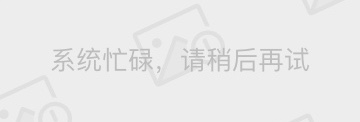
说明:控制台打印为文件路径归档数据文件后缀我写作了
.plist是为了方便打开,一般后缀写成不能打开的后缀名左边为归档数据plist。归档类(Student)要遵守NSCoding协议并实现里面的两个必实现方法。
FEATURED TAGS
iOS
OC
C
Xcode
MIMEType
屏幕旋转
Mac
工具
SQLite3
重命名
证书+内购
Pod
像素
pch
支付协议税务
APP转让
审核
银行卡格式化
git
描述文件
命令行
沙盒日志
i386
x86_64
控制台log
xcode10&iOS12
正则
textfield
输入限制
真机支持
封面尺寸
SDWebImage
Ruby
RVM
渐变色
jekyll
水印
富文本
标签
M3U8
动、静态库
异步上传
Url编码解码
AlertController
保活
pod报错
特定UI横竖屏
Launch版本号
ijkplayer
适配
手势
截图
网络和信号
礼物缓存
手绘礼物
UIPickerView
文件权限
键盘和菜单
耗时卡顿
国际化
Paypal
AWSS3
npm、Node
控制台
warning
扩展
防盗链
动画
分析
CallKit
侧滑
重置根控制器
播放器
裁剪
日志
bugly
uniapp
Swift
文字翻转
跨域
WebClip
网络请求
地图导航
ZSH
SPM
Vapor
导航
验证码
杀进程
Ubuntu
Android
JWT
vue
html-js
style-class
ssh
PHP
jks
css
Runtime
tree
uniCloud
圆角
flex
block
图形验证码
gtm
share
Combine
nvm
github
存储
备案
梯形
总结
图片换色
sh